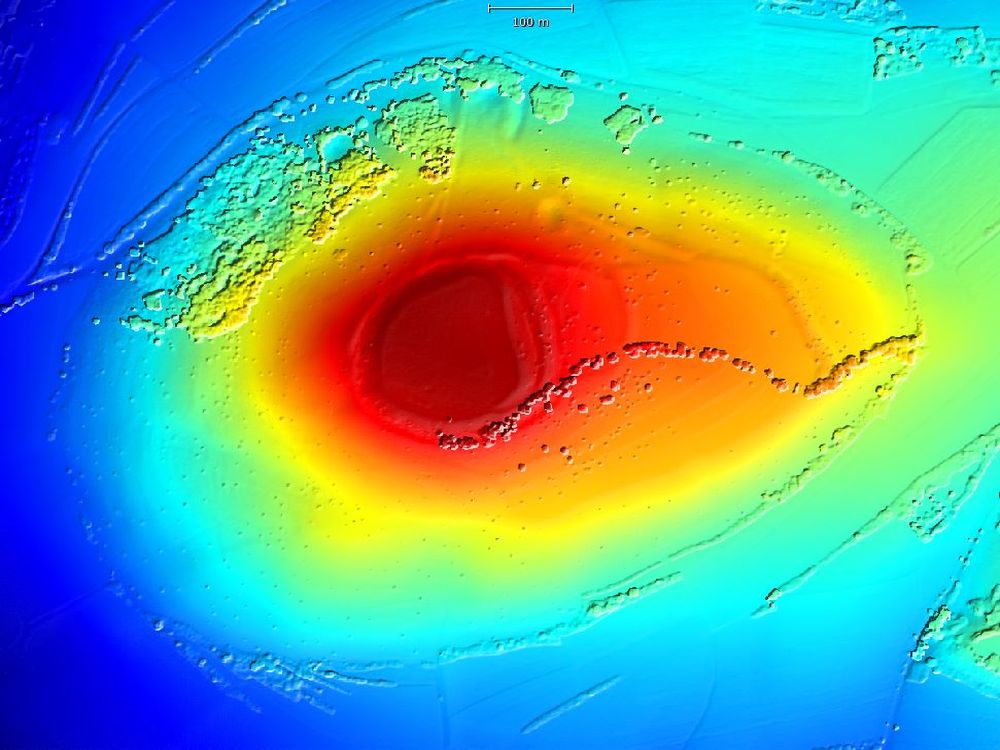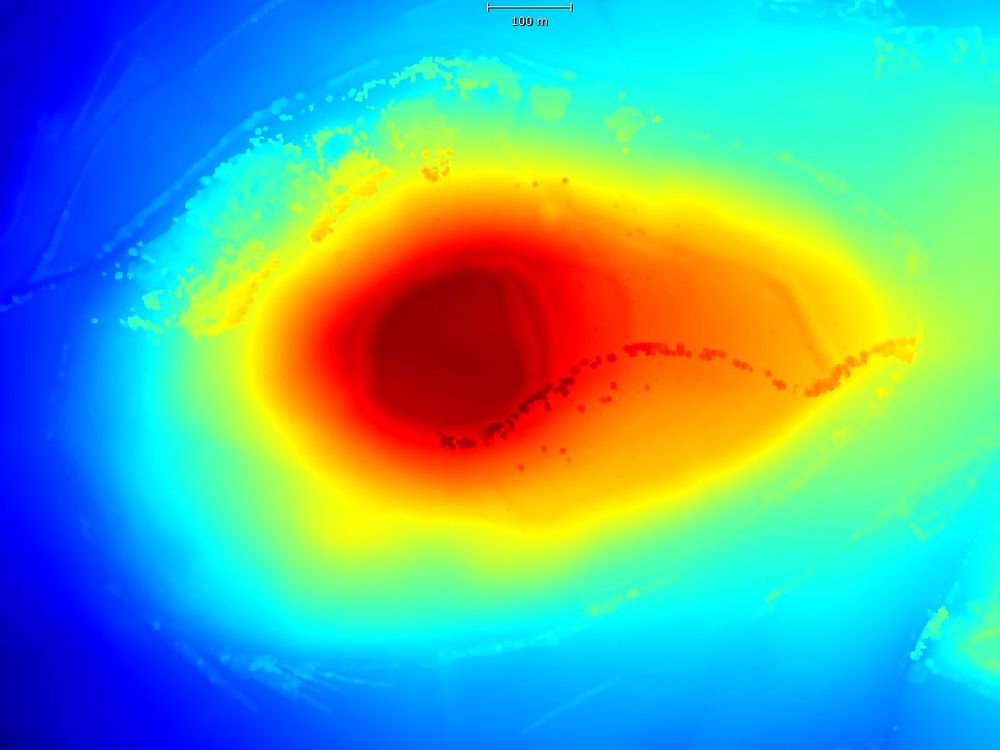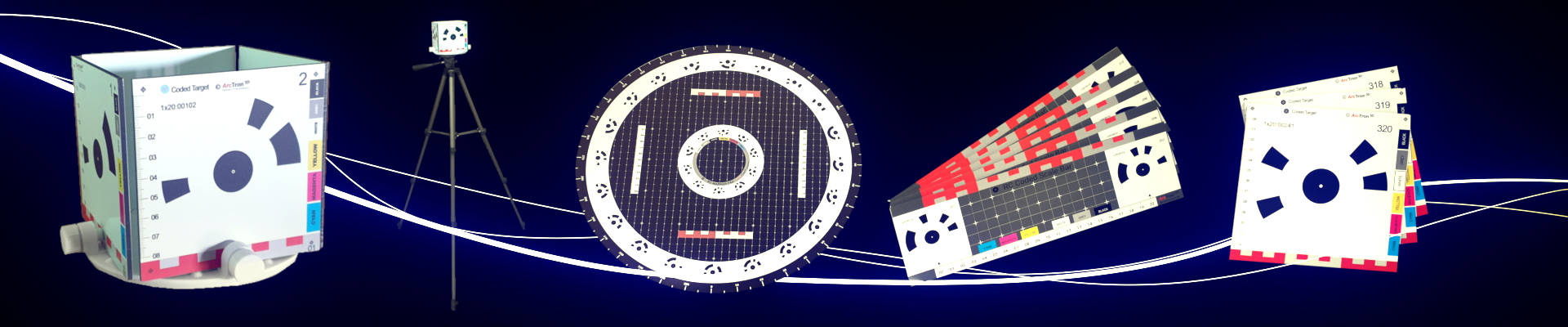AI masking
RealityScan interprets your object and separates it cleanly from the rest of the scenery to optimize your workflows from the captured photos to the final reconstruction data.
Smarter alignment
New default settings improve image alignment. Greater model consistency and fewer manual touch-ups.
LiDAR data support
Combine LiDAR data and aerial imagery with ground data to create accurate orthographic projections, maps and 3D models.
Quality analysis
Visual heatmaps allow you to identify areas that need more data before proceeding to the meshing step.
Ortho Projection using Image mosaicking
Option to create an ortho projection rendered from images rather than textured/colorized mesh.
Orthomosaic Editing
Allows to select a region and specify which cameras should be used for the orthomosaic generation – to fix possible visual issues, remove cameras that captured a moving car/person you don’t want in the orthomosaic.
Profile Measurements
Definition and elevation profile display of a drawn polyline/shape, identity of high and low points within the selected area.
Volume Measurements
Select a region, specify the base plane type and measure cut and fill volumes – useful for topographical surveys, identifying how much groundwork needed to level an area, as well as stockpile measurements.
Contours
Ability to display contours(isolines) to visualize the height profile of the displayed orthographic projection – users are able to set the min and max altitude and contour intervals. Giving a visual representation of how the land is falling and where the high and low points are – useful for topographical surveys and engineering workflows.
Cross Sections
Cross sections are mainly used within GIS workflows – they basically provide you with multiple profiles of an area along a specified plane – these can then be exported as shapefile/dxf format.
Cut by Box
Allows to remove triangles inside/outside box or slice.
Misalignment Detection Tool
A new option within the Inspect tool that can visually highlight camera misalignments.
Optimized LOD and add LOD Texture Format
New border decimation setting in Simplify Tool Option to keep border intact on simplification (keep original number of vertices along the borders, or make new simplified border) Ribbon 2.0 Other than that RC 1.2. version comes with major UI Improvements, as well. One Export, UX Improvements, better tool grouping
Faster depth maps calculation Ribbon 2.0 Additional Selection Tools
Polygon, Polyline, Adjustable Brush