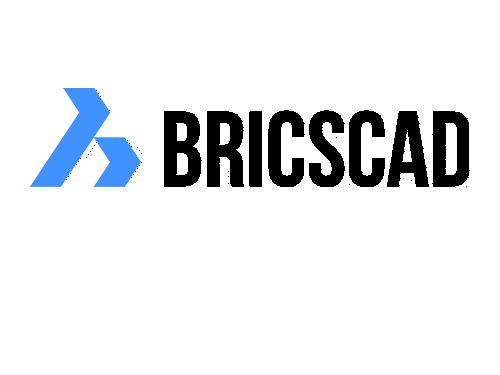aspect3D Software
Included in aspect3D
New AI tool: Automatic recognition of contours in 2D or 3D. The contours can be exported as VRML format (.wrl).



- Load, check, disassemble, measure 3D object data quickly and easily...
- Fast editing of 3D data - also ideally suited for beginners
- No sweaty nesting of tools
- Decades of input from 3D engineers to optimize and simplify
- Clear and user-friendly
Performant
aspect3D can effectively process and display large 3D files (pointclouds and textured meshes) even on less performant computers
Orthophotos
aspect3D generates extremely detailed and configurable orthophotos with dimensions of high-resolution 3D models
Memory optimized
The file format of aspect3D is memory optimized, very fast and consumes little storage space
Fairs
The “Measurement Tools” are suitable for the fast and accurate measurement of lengths
Supplement
aspect3D enhances 3D models from laser scanning and photogrammetry professional software using practical tools and is often used as a supplement to RealityCapture
User Interface
user-friendly “graphical user interface” with various display options and easy operation
AI Contours Tool
Semi-automated redrawing of stones, bones, archaeological finds, etc.
5/5
aspect3D ist eine Software die von ArcTron entwickelt wurde. We use an optimized storage method to handle large 3D data even with low performance computers. The software is optimized for scan data from laser scans and photogrammetry, which usually consist of many millions of polygons and textures.
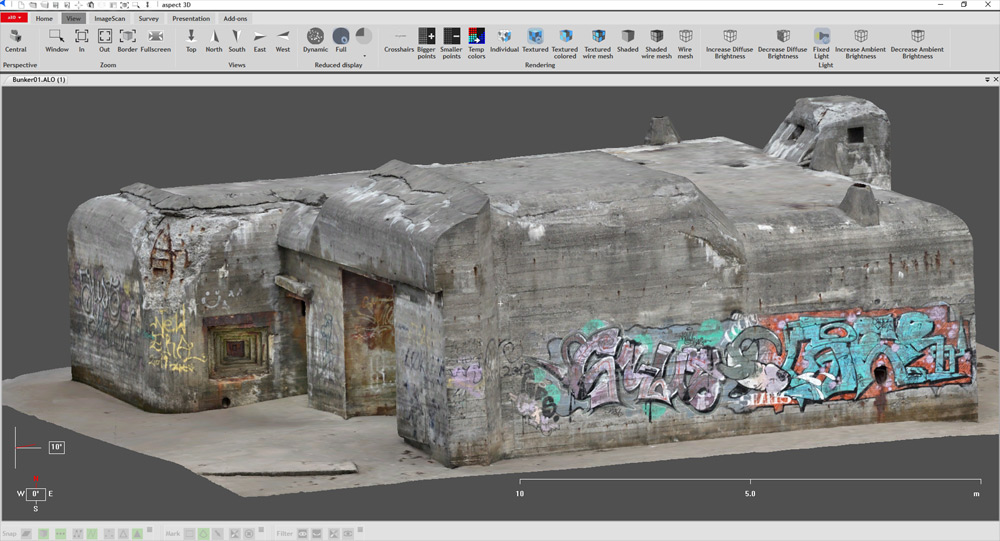
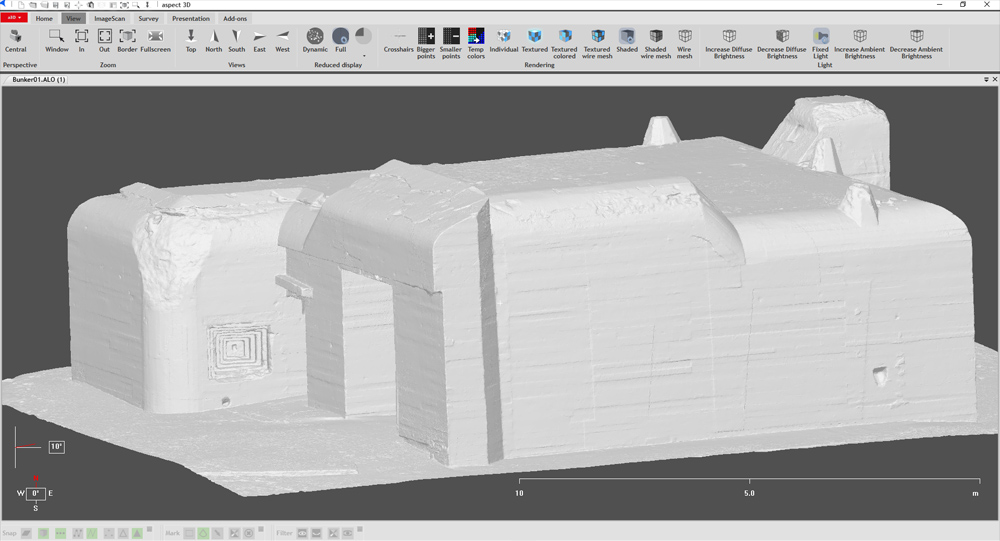
aspect3D is not a photogrammetry software. For the conversion of images and/or laser scans to 3D models we recommend the professional tool RealityCapture.
Selection of popular tools
AI Contours
Partially automated redrawing of contours now possible in 2D and 3D
Generate recognisable 2D/3D polylines in the image textures at the click of a mouse – very suitable for walls, stones and bones, for example, but also for numerous other objects such as inscription stones, contoured archaeological earth features or drawings, etc.
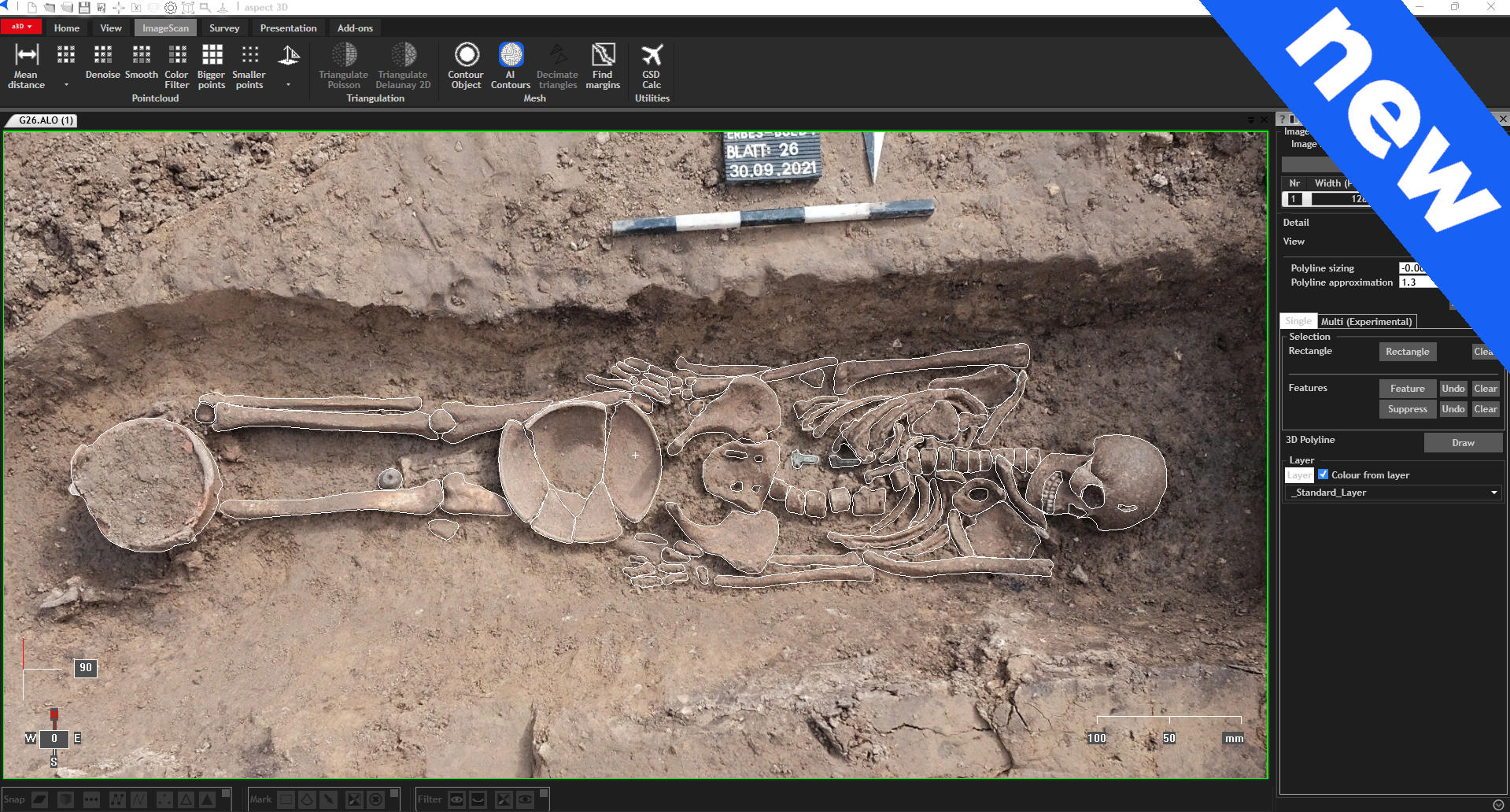
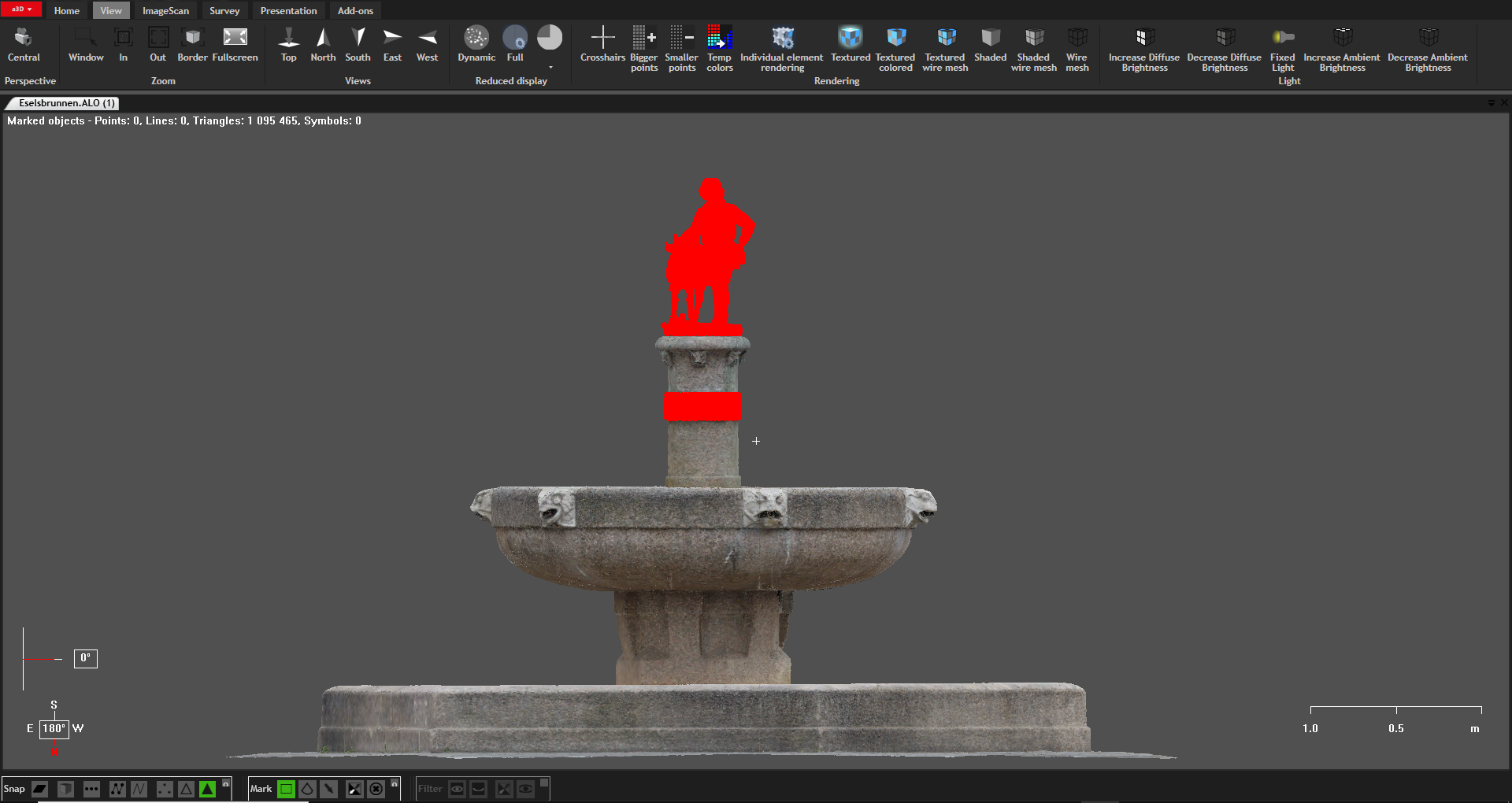
Elements-"select"
aspect3D offers various selection tools to quickly and easily create, edit or export the desired selection. No long waiting while editing even with large amounts of data.
Scale- "fair"
aspect3D offers the automatic creation of so-called frames. Here the scale is automatically adapted to the size of the model. These are needed, for example, for survey documentation. Here only one click away.
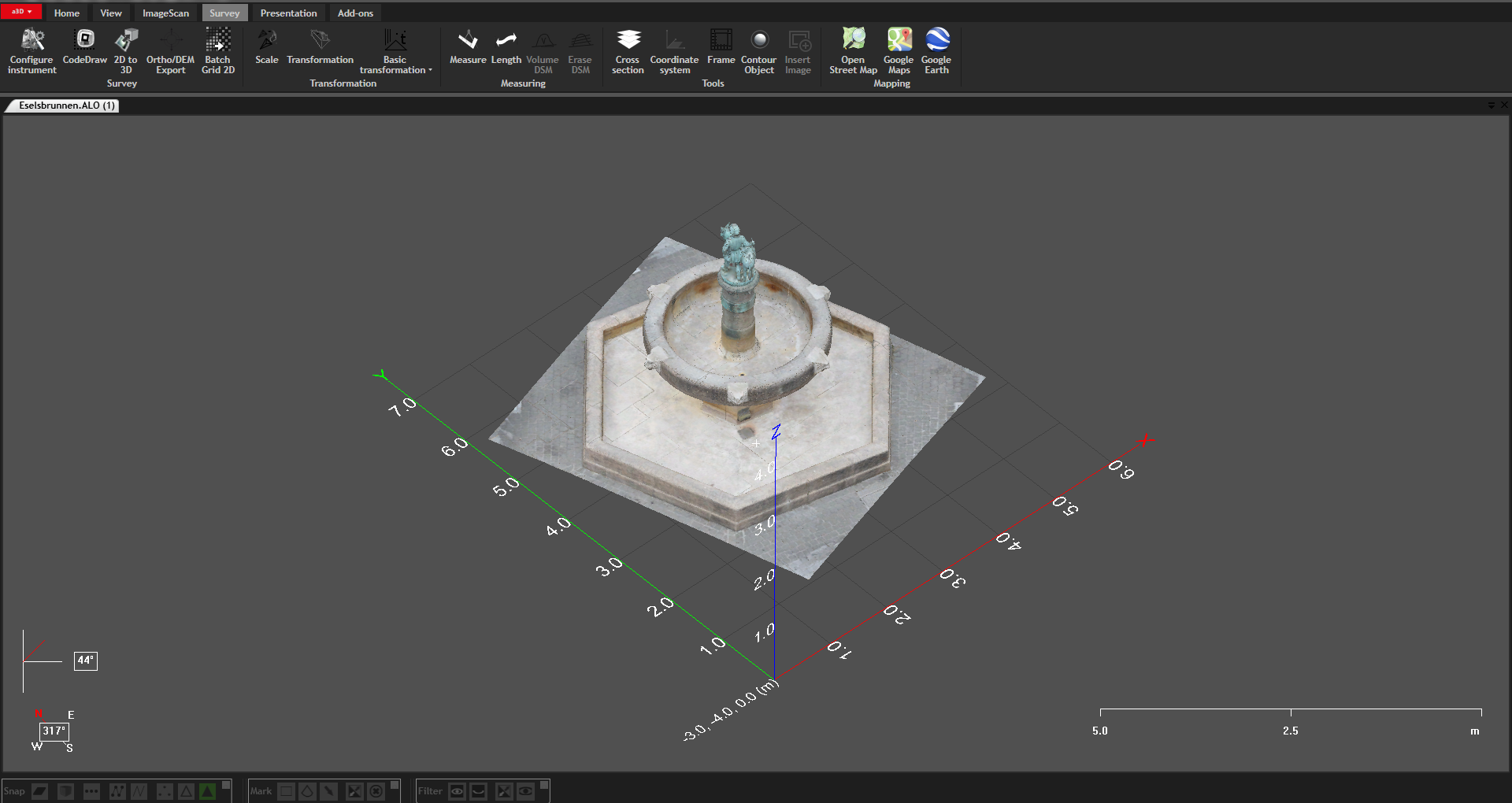
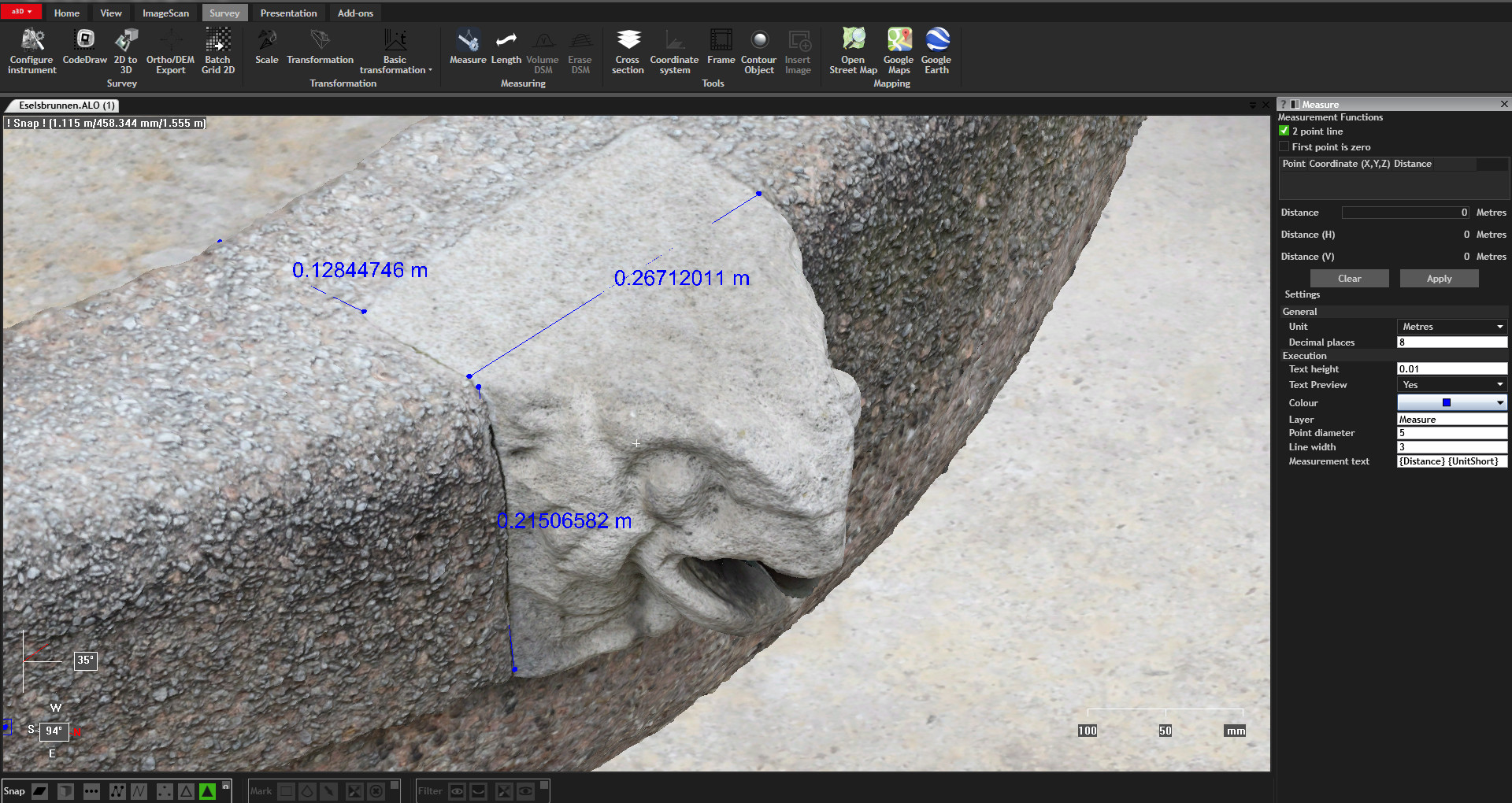
Measurement- "accurate"
Through various functions, including the setting of two points, the distance can be easily read and entered into the model. In this way, the most accurate dimensional chains are realized in the 3D model. By the way, all information generally ends up on its own freely configurable and switchable layers.
Model "cut"
aspect3D enables precise cuts. These have no “frayed” corners. Clean edges are created, ideal for the preparation of 3D printing and high-quality presentations.
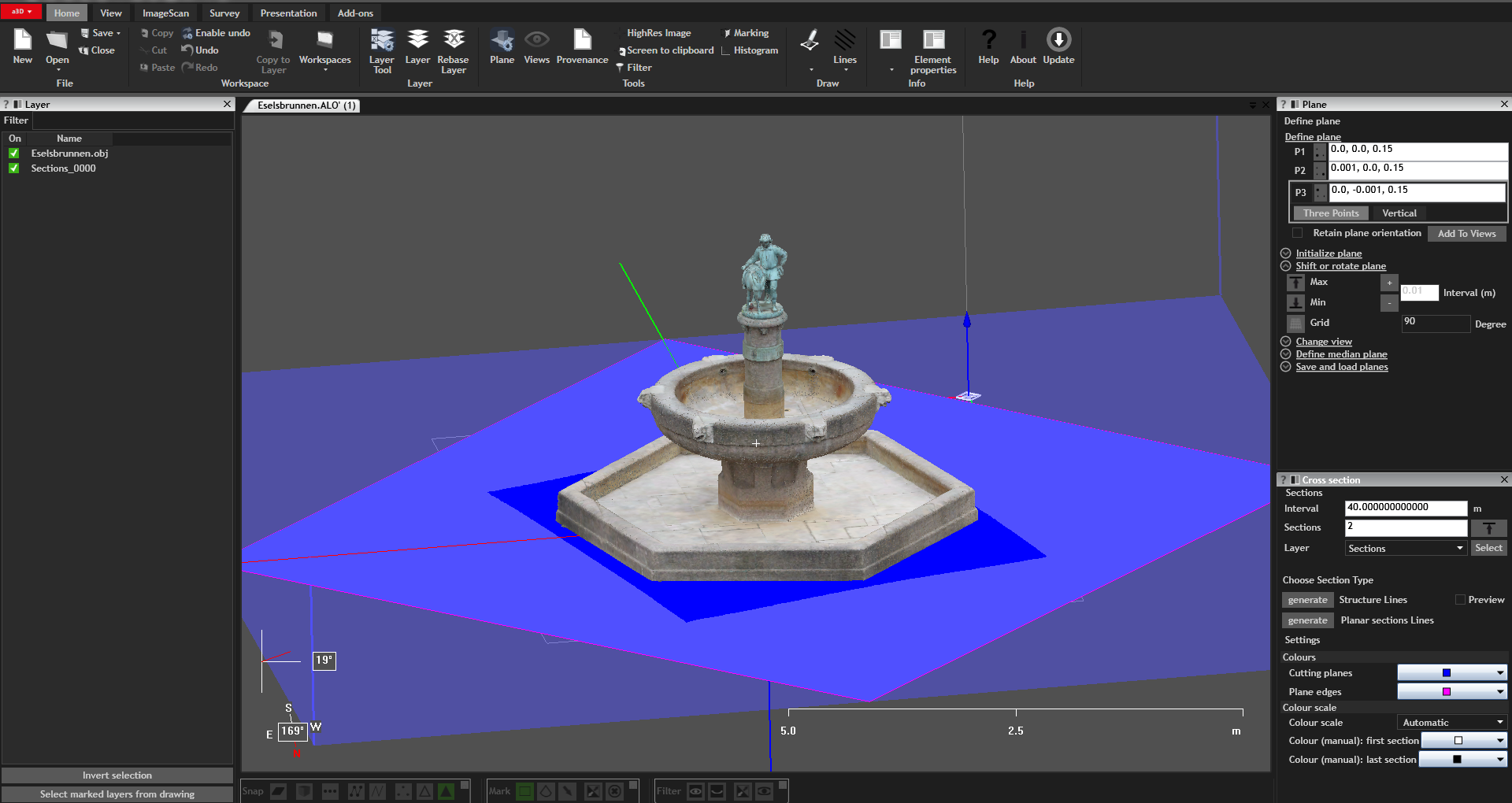
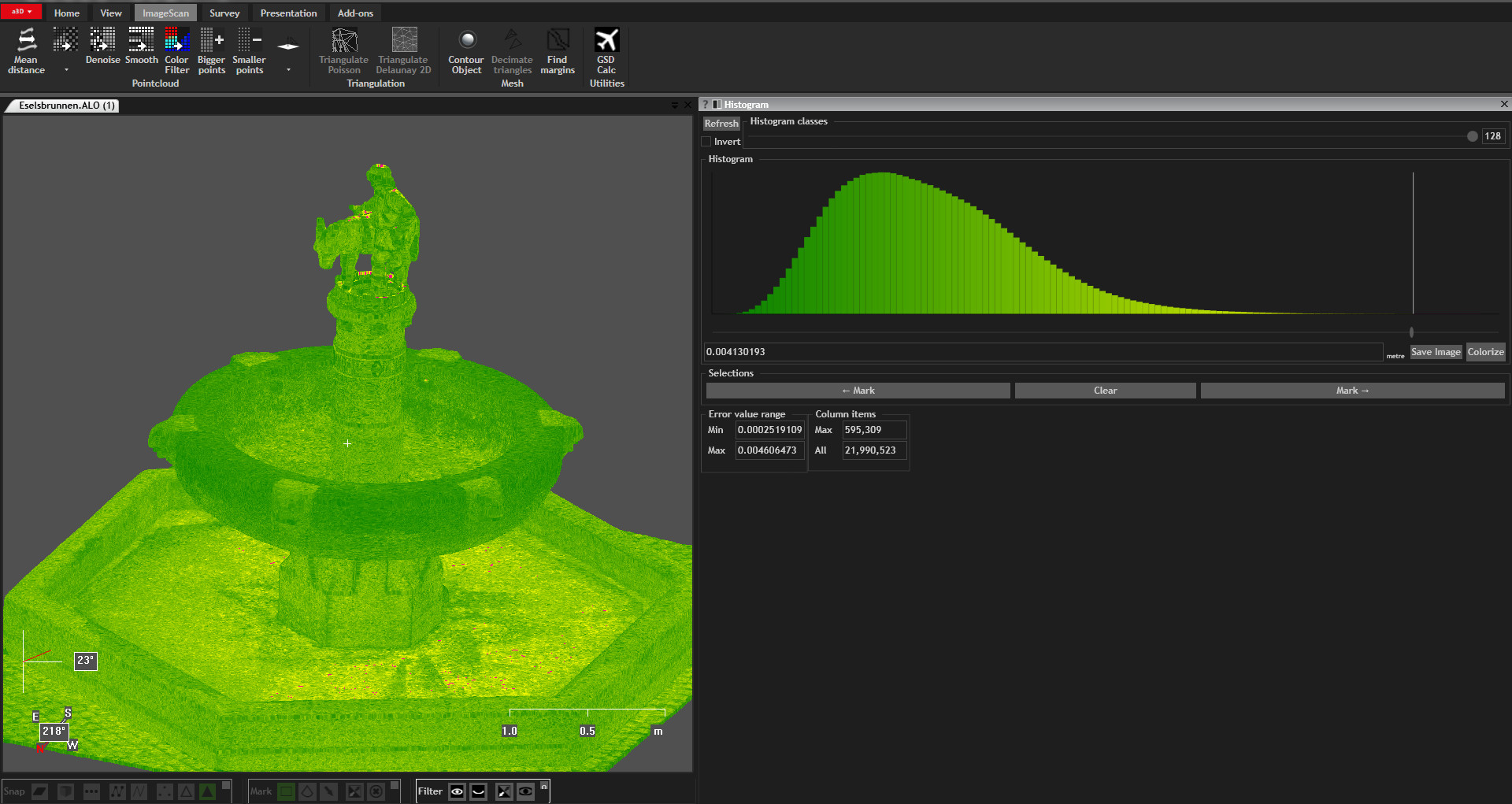
Data "analyze"
The histogram tool allows various analyses of data in the point cloud. For example, the distances of the points to each other can be visualized in color.
What our customers particularly appreciate about aspect3D...
Quickly inspect 3D data
Easy measurement of lengths, areas and volumes
Cut, disassemble and combine 3D models with a few clicks
Create orthophotos in defined scale
Draw frame with coordinates
- In "View" die Hintergrundperspektive verändert darstellen (Focal Length)
- Erweitert die Ergebnisse von Photogrammetrie Profi-Software mithilfe praktischer Tools

"We have been optimizing aspect3D for 15 years for practical use to edit and present 3D models. In the process, the application has been simplified and improved over the years with constant input from 3D surveyors, making it a tool to reach for when you need a quick and presentable result."
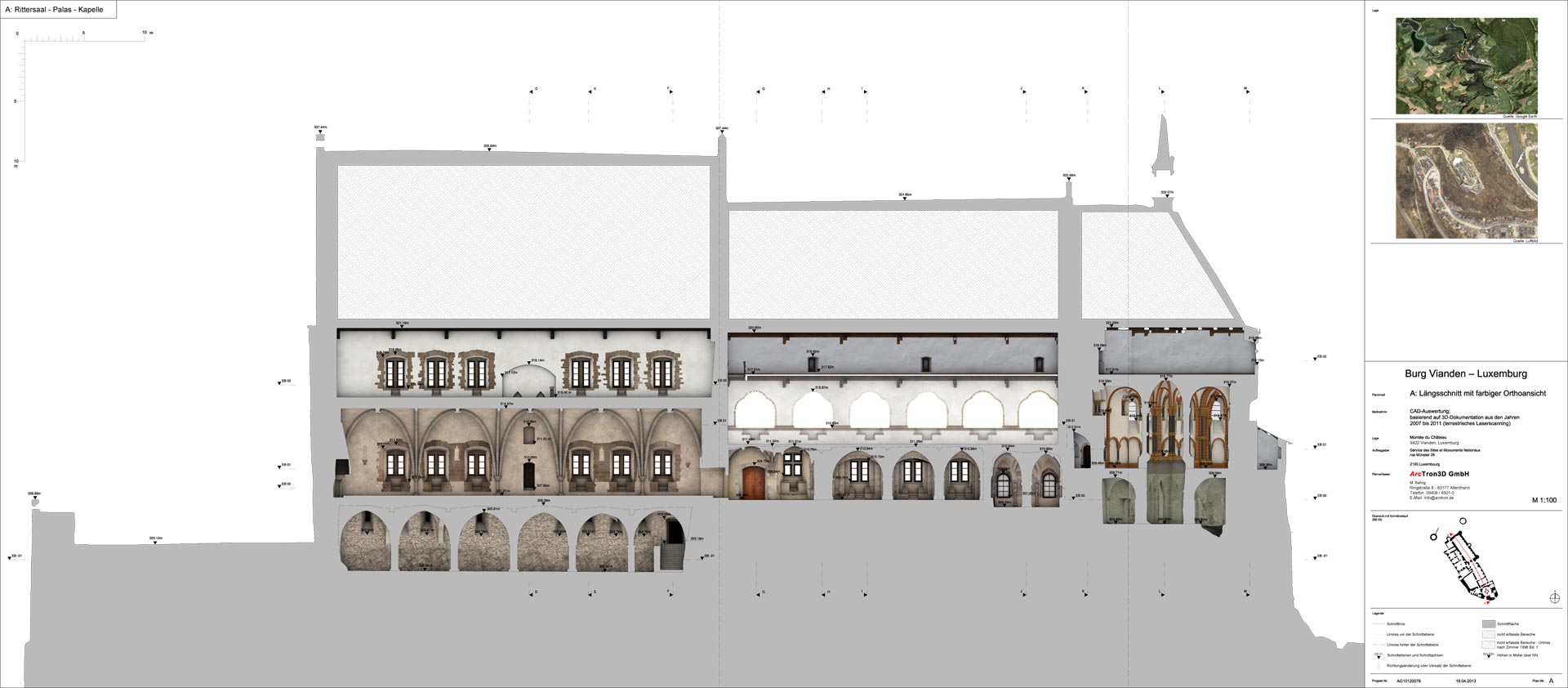
Frequently asked questions
aspect3D can also display and process larger amounts of data with performance weaker computers. However, your PC should be equipped with at least Windows 10, 1GB RAM and an OpenGL graphics card.
You first define the desired scale and generate high-resolution orthophotos from it.
With the Plane Tool, user-defined planes are created using various projection tools, saved and can then of course be called up again.
The Measurement Tool is suitable for fast and accurate measurement of lengths.
The Survey Tool is used for area and volume calculations, among others.
aspect3D supports point clouds for fast import, display and export.
aspect3D’s proprietary .ALO file format is memory optimized, fast and consumes little storage space.
With the Transformation Tool
3D models are moved, rotated and scaled.
Data can be saved in common standard 3D file formats (see below).
aspect3D imports and exports the most common point cloud and 3D file formats:
.e57; .las; .obj; .fbx; .wrl; .stl; .dxf; .dat and other formats.
Tutorials in Englisch
We offer free video tutorials. This way you can quickly get started with aspect3D.
Detailed tutorials
Tutorials in 60 seconds
Prices
aspect3D
Standard (Signature activation)
€
999
Preis netto, TAX not included, available now
-
1 license for 1 computer
-
1 year software updates
-
usable only for the Windows operating system
-
no subscription, pay once -> own forever
-
Computer bound
-
AI Contours Tool included
Request a quote
The license is activated digitally via signature and is therefore bound to a computer.
New